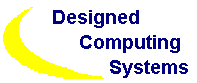
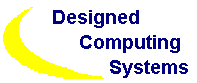
Foam Cutting Software
and Foam Cutting Utilities
Frequently
Asked Questions
Questions |
| Q1. Why are my stepper motor running so slow? |
| Q2. How does the heat control work? |
| Q3. What are the parallel port pin assignments for the Foamlinx driver board? |
| Q4. When I try to generate a cut file, either nothing happens or I receive an error message. |
| Q5. I made changes to the setup screen, but nothing seems to change. |
| Q6. Cut file generation is very slow, why? |
| Q7. Why doesn't my cutter drive up to the maximum speed setting of FoamWorks |
| Answers |
|
A1. Generally the reason your motor
are running slow is because in the Machine Setup screen, the Stepper Motor
Option value has been set to low. The Stepper Motor Option box
should contain the steps per inch value for machine. It should
be set using the following formula:
Stepper Motor Option value = (turns per inch of your lead screw) X (steps / revolutions of your stepper motors) Example:
|
| A2. Heat control details. The current function is pretty basic, it allow you to turn the heat control on or off from the cutting screens. You can assign pins 1, 14, 16 or 17 to this task. As for active high or active low, if you heat control board need to see +5 volts to turn on set to active high, if it needs to see 0 volts to turn on set to active low. |
|
A3. Following are the pin
assignments for the Foamlinx driver board. Pin Axis Function 2 Y2 Dir 3 Y2 Step 4 X2 Dir 5 X2 Step 6 Y1 Dir 7 Y1 Step 8 X1 Dir 9 X1 Step |
| A4. Generally the problem is found in the DAT file. If the file has any leading blank lines or header information like a file name or authors name, an error will occur. In earlier releases the cut file generation process just didn't start. Edit the DAT file with NotePad and remove blank lines, and or header information. Save the file with only the DAT file values in the file. |
| A5. Changes made in the setup screen only take effect when the "Done" button is pressed completing the process. If you exit the setup screen any other way or without clicking "Done" changes are not saved and made current. |
| A6. If you have anti-virus software running in the background, it tends to slow the cut file generation process down significantly. Turn off the anti-virus software when using Foamworks. |
| A7. As the steps per inch/steps per mm value increase the maximum speed will decrease and as steps per inch/steps per mm value decrease maximum speed will increase. The maximum speed value defines the maximum speed that the software can generate. IT DOES NOT MEAN THAT YOUR MACHINE CAN BE DRIVEN AT THE MAXIMUM SPEED. Your actual maximum speed will be dependant on the capabilities of your driver board and torque provided by your motors. Please take this into consideration when working with this new setting. |
Contact Information or Support:
Designed Computing Systems
848 W. Borton Road
Essexville, Michigan 48732
Phone (989) 892-4376
info@foamwork.net
Copyright, Designed Computing Systems, 2003